proximity_default_sensor.cpp File Reference
#include <argos3/core/simulator/simulator.h>#include <argos3/core/simulator/entity/embodied_entity.h>#include <argos3/core/simulator/entity/composable_entity.h>#include <argos3/plugins/simulator/entities/proximity_sensor_equipped_entity.h>#include "proximity_default_sensor.h"
Include dependency graph for proximity_default_sensor.cpp:
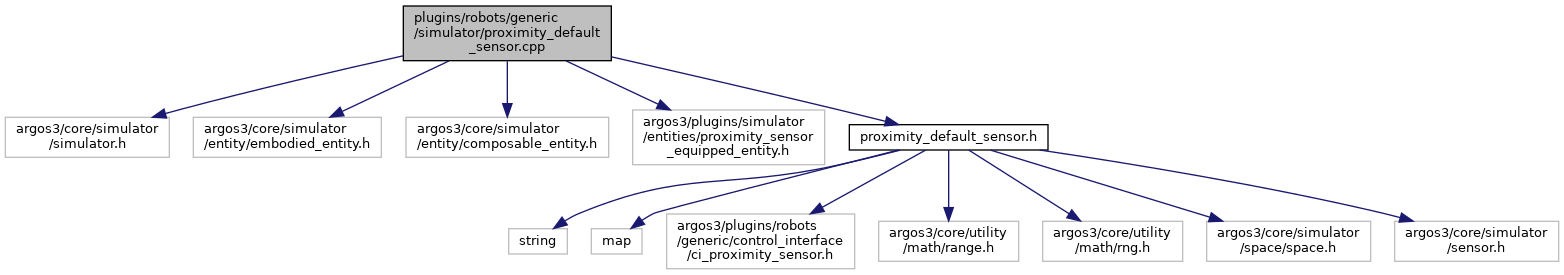
Go to the source code of this file.
Namespaces | |
| argos | |
| The namespace containing all the ARGoS related code. | |
Functions | |
| argos::REGISTER_SENSOR (CProximityDefaultSensor, "proximity", "default", "Carlo Pinciroli [ilpincy@gmail.com]", "1.0", "A generic proximity sensor.", "This sensor accesses a set of proximity sensors. The sensors all return a value\n" "between 0 and 1, where 0 means nothing within range and 1 means an external\n" "object is touching the sensor. Values between 0 and 1 depend on the distance of\n" "the occluding object, and are calculated as value=exp(-distance). In\n" "controllers, you must include the ci_proximity_sensor.h header.\n\n" "This sensor is enabled by default.\n\n" "REQUIRED XML CONFIGURATION\n\n" " <controllers>\n" " ...\n" " <my_controller ...>\n" " ...\n" " <sensors>\n" " ...\n" " <proximity implementation=\"default\" />\n" " ...\n" " </sensors>\n" " ...\n" " </my_controller>\n" " ...\n" " </controllers>\n\n" "OPTIONAL XML CONFIGURATION\n\n" "It is possible to draw the rays shot by the proximity sensor in the OpenGL\n" "visualization. This can be useful for sensor debugging but also to understand\n" "what's wrong in your controller. In OpenGL, the rays are drawn in cyan when\n" "they are not obstructed and in purple when they are. In case a ray is\n" "obstructed, a black dot is drawn where the intersection occurred.\n" "To turn this functionality on, add the attribute \"show_rays\" as in this\n" "example:\n\n" " <controllers>\n" " ...\n" " <my_controller ...>\n" " ...\n" " <sensors>\n" " ...\n" " <proximity implementation=\"default\"\n" " show_rays=\"true\" />\n" " ...\n" " </sensors>\n" " ...\n" " </my_controller>\n" " ...\n" " </controllers>\n\n" "It is possible to add uniform noise to the sensors, thus matching the\n" "characteristics of a real robot better. This can be done with the attribute\n" "\"noise_level\", whose allowed range is in [-1,1] and is added to the calculated\n" "reading. The final sensor reading is always normalized in the [0-1] range.\n\n" " <controllers>\n" " ...\n" " <my_controller ...>\n" " ...\n" " <sensors>\n" " ...\n" " <proximity implementation=\"default\"\n" " noise_level=\"0.1\" />\n" " ...\n" " </sensors>\n" " ...\n" " </my_controller>\n" " ...\n" " </controllers>\n\n", "Usable") | |